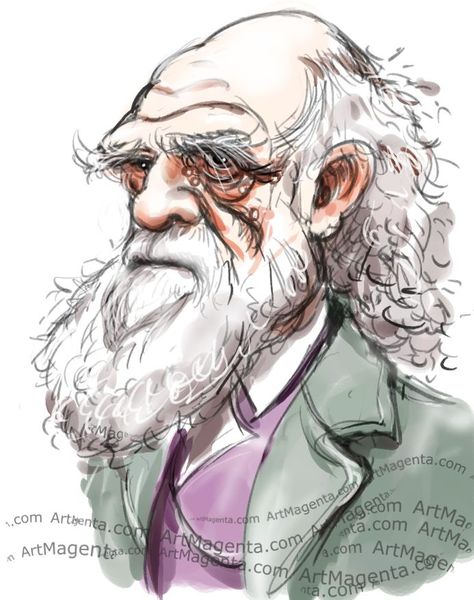Our lab has a Nextcloud server set up on a Debian GNU/Linux system installed on a System76 Meerkat machine.

In its simplest form, the Nextcloud server is just a personal, free software alternative to services like Dropbox or iCloud, which means that anyone is allowed to install and operate it on their own private server devices.
You can set it up so your files are always accessible via the Internet, from wherever you are, and share them with your colleagues.
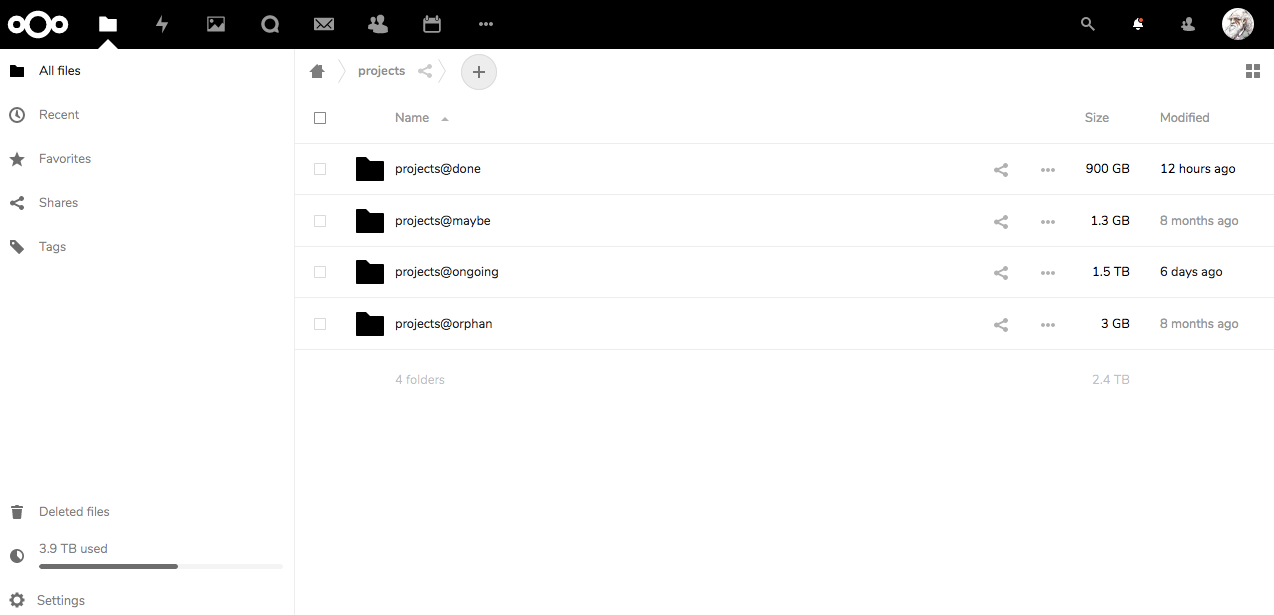
However, Nextcloud can do much more by using apps.
You can read, edit and send emails from any email address you might have (including gmail accounts) without leaving your Nextcloud interface. All email accounts are beatifully integrated.

The Nextcloud Contacts app is a user interface that allows your to easily sync contacts from various devices with your Nextcloud and edit them online.
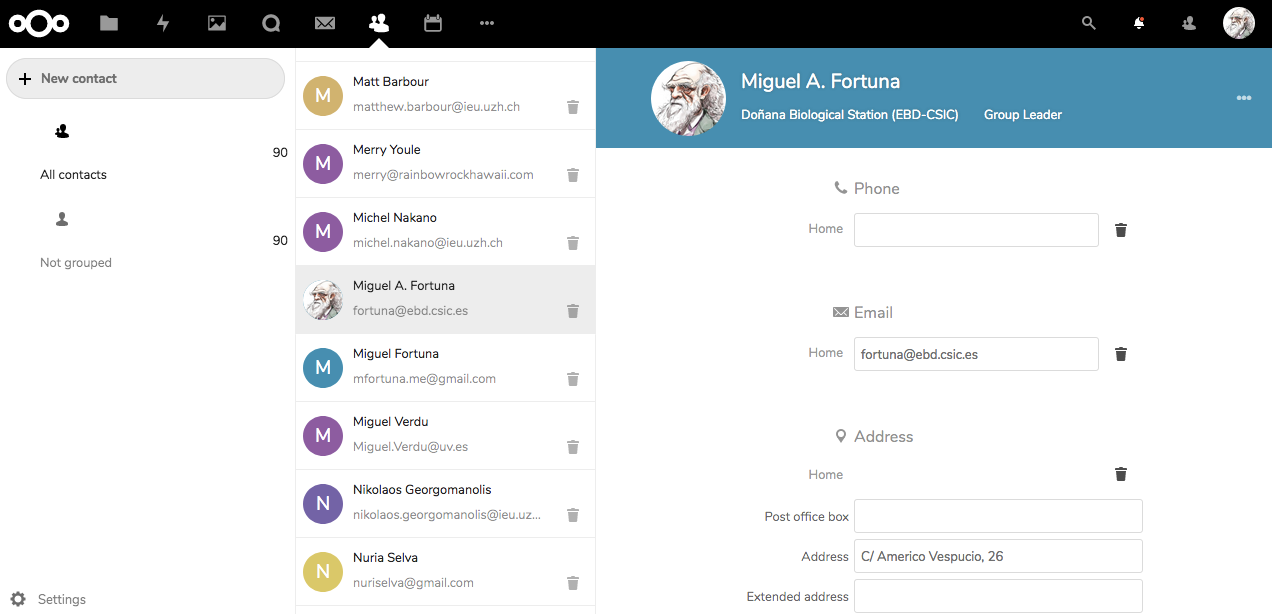
The Nextcloud Calendar app works similar to other calendar applications you can sync and edit online your Nextcloud calendars and events with (e.g., gmail calendars).

Nextcloud Talk is a fully self hosted (i.e., the privacy of communication is guaranteed) audio/video and chat communication service that lets your lab members connect anytime, anywhere, on any device, with each other.
Our lab members can invite external chat participants with an URL into public rooms on the Nextcloud server. The chat, which remains open even when the user leaves a call, enables participants to easily exchange messages, links and notes directly from the Files app and are made available to all participants, both lab members and guests.

It has also a mobile app for Android and iPhone and is completely integrated in Nextcloud.
There are many more optional Nextcloud features that make Nextcloud the shell of a complete replacement for many proprietary platforms existing today, such as Dropbox, iCloud or Google Drive, Facebook and Skype. But more importantly, its open architecture allows adding functionality to the server in the form of applications and enables the lab to have full control of your data.